Multiple ways to advertise your listings using Self Service Advertising.
The Self-Service Advertising Platform has multiple ways to advertise. Sellers can create ads from scratch using the Populate Templates option, Upload Images (pre-build image ads), or run single item ads from a group of your litem listings using the Build Creatives option.
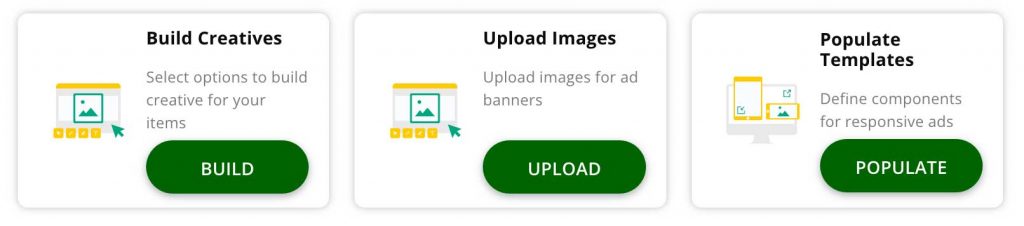
Populate Templates: Best when you want a customized banner message, but don’t have the resources to design it.
This features allows you to create a custom ad in a few simple steps. Upload your image. Choose a headline for your ad. You can include text in the ad, and designate what the button (CTA) will say.
You have the option to link to all of your listings, or create a custom link.
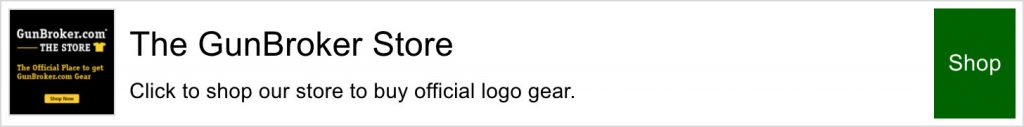
Upload Images: Best when you have the ability to create your own custom banner design.
If you have ads that you have already created and you want to use on GunBroker.com to promote your listings, use the “Upload Images” option.
First, select the size ad. Next, click on “Upload Your Image” icon and select what you’d like to use from your library. You will be required to build ads in three sizes, to deliver on desktop, tablet and mobile: 970×90, 728×90 and 320×50.
You have the option to link to all of your listings, or create a custom link.
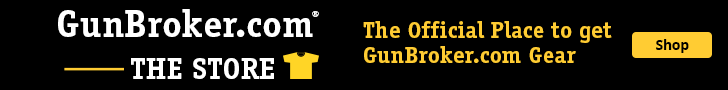
Build a Creative: Best when you want individual items to be displayed within your ad.
The “Build a Creative” option is available in the “creative section.” To select this option, first, select a theme from the dropdown list, and upload an image from your library and fill in the fields. The creative will be designed for you in this SSA option.
This SSA ad option will link to individual items for sale.



![[Video] How do I book a Self-Service Ad?](https://content.gunbroker.com/wp-content/uploads/2020/10/SSA-Self-Service-Ad-Tutorial-Video-4dy9tjqt-1280-400x197.jpg)
