Create Responsive Ad Sizes for All Devices
The GunBroker.com home page and search page leaderboards are available to display in three sizes for desktop, mobile and tablet devices. Remember to set up all three sizes of creative when you set up your campaigns so they display on all the devices.
If you choose not to setup all three sizes, then your ad will only display on the devices for size that you have selected.
320×50 – “mobile leaderboard”: displays on small mobile devices
728×90 – “leaderboard”: displays on tablets / small laptops
970×90 – “super leaderboard”: displays on large screens
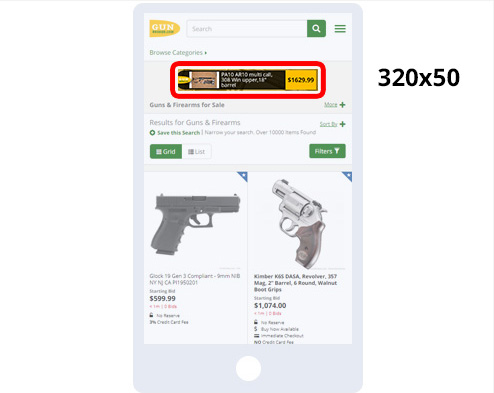
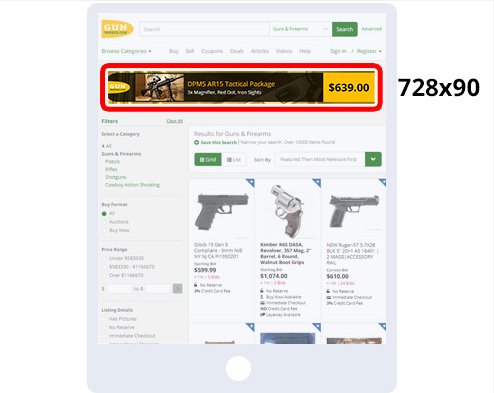
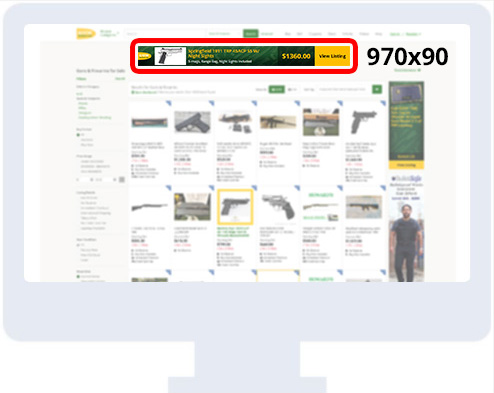
How to setup all 3 sizes:
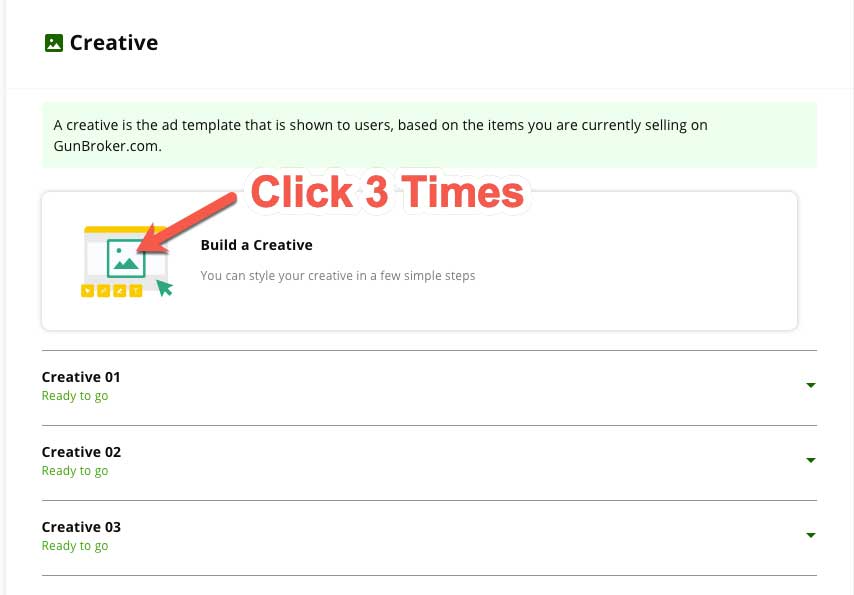
When building the creative, click three times on the “Build a Creative” button to set up three ad size modules.
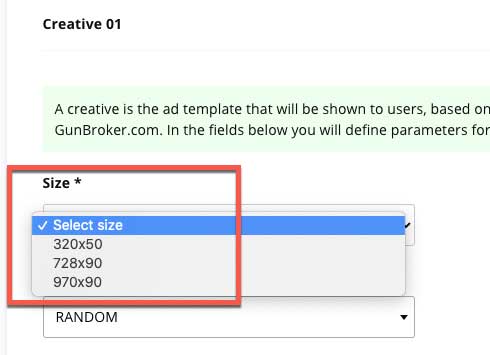
Then, click on each to setup each size. You have the opportunity to choose different display options for each size.
- 320×50 – small mobile devices
- 728×90 – tablets / small laptops
- 970×90 – large screens
Remember: If you choose not to setup all three sizes, then your ad will only display on the devices for size that you have selected.


![[Video] How do I book a Self-Service Ad?](https://content.gunbroker.com/wp-content/uploads/2020/10/SSA-Self-Service-Ad-Tutorial-Video-4dy9tjqt-1280-400x197.jpg)